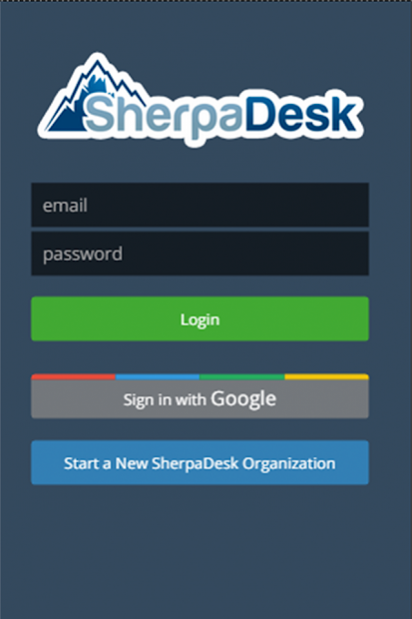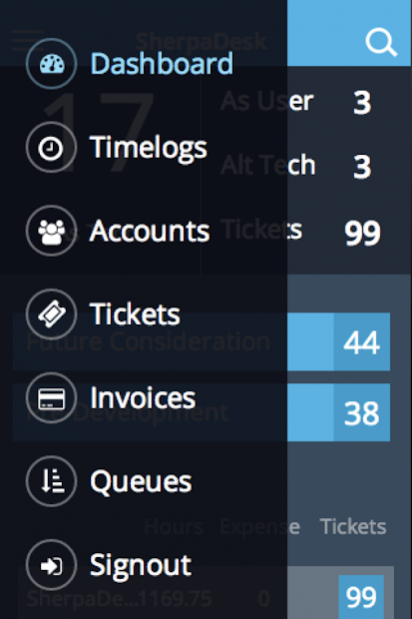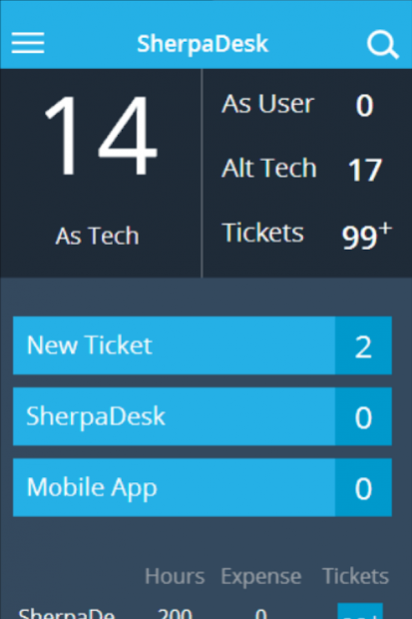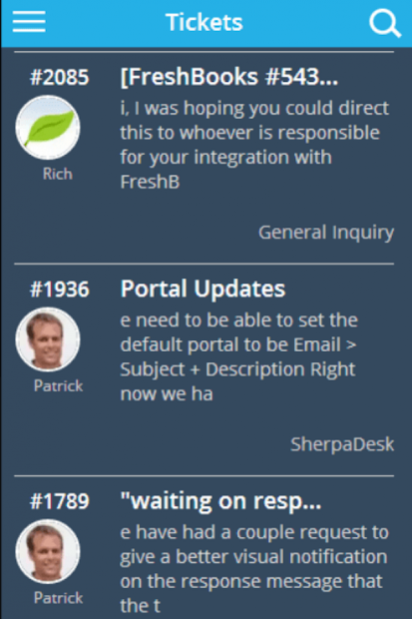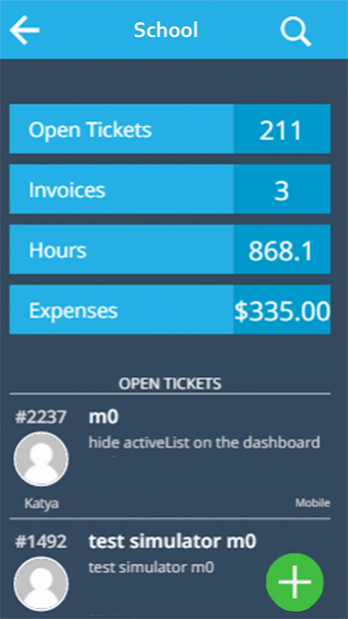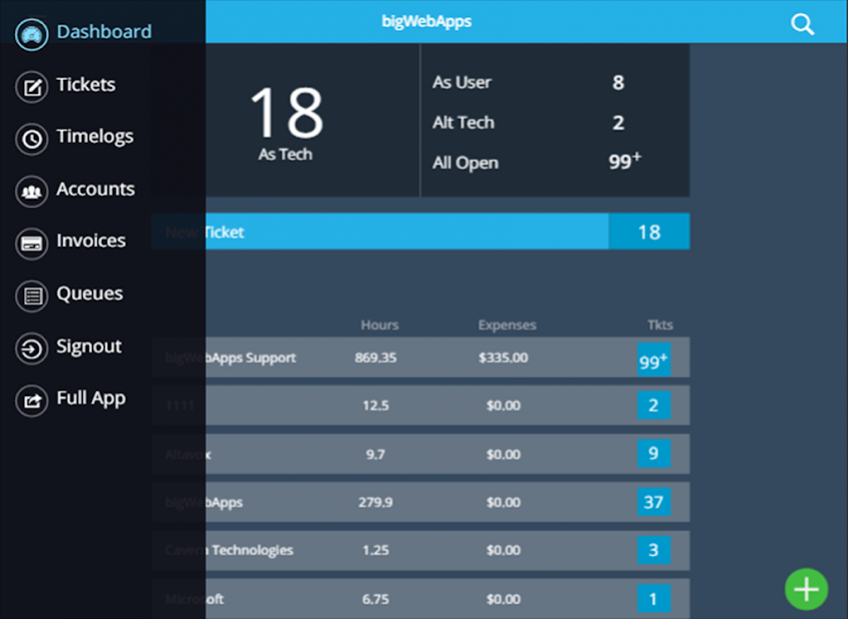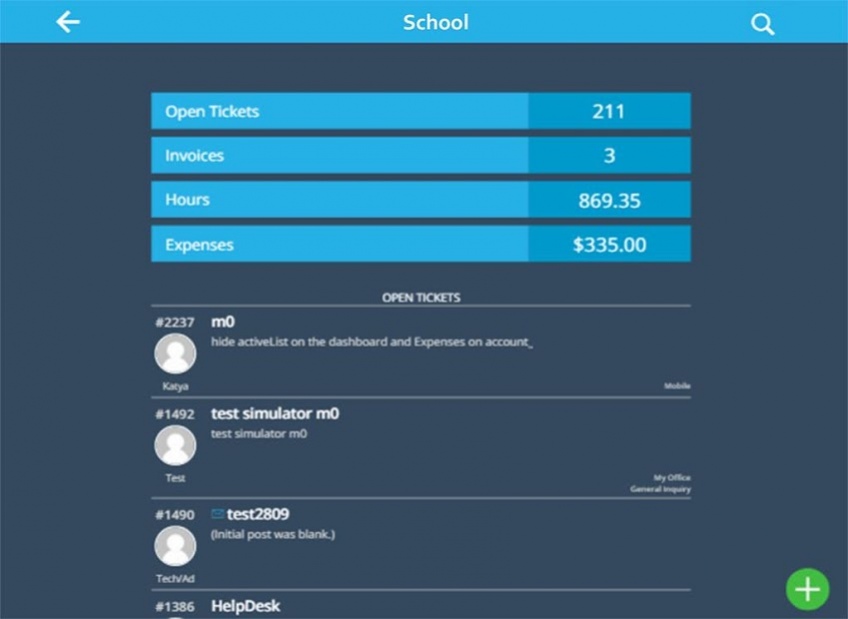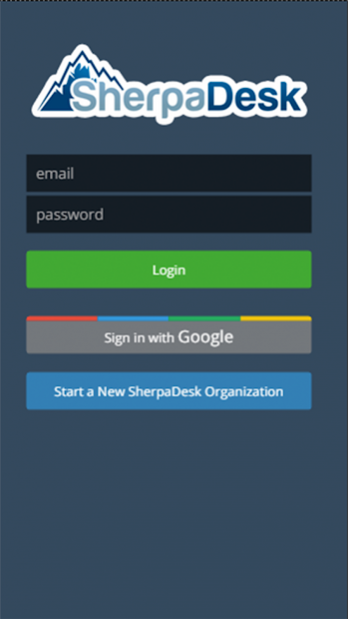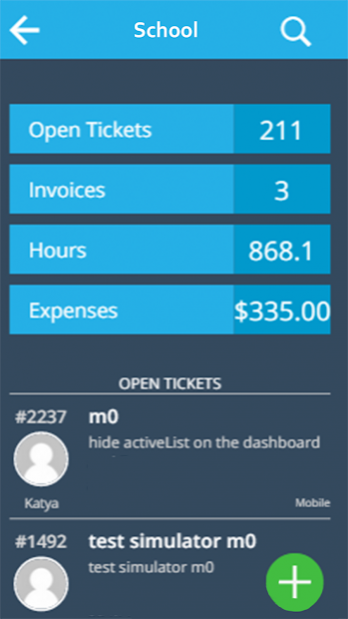SherpaDesk Customer Support 2.0.4
Free Version
Publisher Description
We’ll Improve Your Business, Without Disrupting It.
Track Time Across Your Business. Automatically Generate Invoices. Make Smarter Decisions.
Our customer management software allows you and your team to stay connected to your customers whether you are in the field, on the road, or simply don’t feel like firing up your computer. The mobile application makes it easy to manage support tickets, track time, and send invoices from the palm of your hand.
SherpaDesk is the perfect ready-to-use solution for any professional services organization who needs to quickly resolve customer issues, accurately track billable and non-billable hours, automate invoice and manage project profitability. The solution seamlessly integrates with accounting software such as Intuit Quickbooks and FreshBooks for on the fly invoicing.
Located in Atlanta, SherpaDesk provides the full solution experience for the first tech for free. Each additional tech is $39 per month. To request a demo or sign-up visit www.SherpaDesk.com.
About SherpaDesk Customer Support
SherpaDesk Customer Support is a free app for Android published in the Office Suites & Tools list of apps, part of Business.
The company that develops SherpaDesk Customer Support is bigWebApps Inc.. The latest version released by its developer is 2.0.4.
To install SherpaDesk Customer Support on your Android device, just click the green Continue To App button above to start the installation process. The app is listed on our website since 2019-01-28 and was downloaded 3 times. We have already checked if the download link is safe, however for your own protection we recommend that you scan the downloaded app with your antivirus. Your antivirus may detect the SherpaDesk Customer Support as malware as malware if the download link to com.sherpadesk.mobile is broken.
How to install SherpaDesk Customer Support on your Android device:
- Click on the Continue To App button on our website. This will redirect you to Google Play.
- Once the SherpaDesk Customer Support is shown in the Google Play listing of your Android device, you can start its download and installation. Tap on the Install button located below the search bar and to the right of the app icon.
- A pop-up window with the permissions required by SherpaDesk Customer Support will be shown. Click on Accept to continue the process.
- SherpaDesk Customer Support will be downloaded onto your device, displaying a progress. Once the download completes, the installation will start and you'll get a notification after the installation is finished.